 |
crashrpt | |
| A crash reporting system for Windows applications | ||
 |
crashrpt | |
| A crash reporting system for Windows applications | ||
Before the release, it is recommended to check if exceptions are properly intercepted in the main thread and in all worker threads of your application (use the crEmulateCrash() function).
When you are ready to release your software, you should save its binary files, debugging information (symbols) and source code. When a crash report comes in, you use the release build, source code and symbols you saved, along with the minidump included in the crash report, to debug the crash.
Then copy all binary files (*.EXE, *.DLL) from your project output and all debugging symbol files (*.PDB) from your project output to the directory you have just created.
MyApp\
1.0.0\
MyApp.exe
MyApp.pdb
...
CrashRptXXXX.dll
CrashRptXXXX.pdb
It is also recommended that you save the source code that you used for compiling the application. If you use a version control system (e.g., SVN), mark the current revision of the code with tag to be able to restore its state later.
These steps should be performed for exactly the same software build that you plan to release. If you rebuild (or at least partially rebuild) the project after the files have been copied, you must copy the files again.
The CrashRptXXXX.dll and CrashSenderXXXX.exe are core CrashRpt modules. dbghelp.dll (Microsoft Debug Help Library) is a dependent module.
It is recommended that you place these files to the directory where your application executable file is located.
It is also required that you copy a language INI file crashrpt_lang.ini to the folder where CrashSenderXXXX.exe is located. You can distribute several language INI files with your software. On install, rename an appropriate file to crashrpt_lang.ini and copy it to the folder where your CrashSenderXXXX.exe is located. For additional information about language files, please refer to Internationalization Support page.
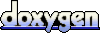 1.5.9
1.5.9