 |
crashrpt | |
| A crash reporting system for Windows applications | ||
 |
crashrpt | |
| A crash reporting system for Windows applications | ||
Automating the error report processing becomes the critical task when you receive a lot of error reports after software release. Among hundreds of reports there may be only several different problems, while others just duplicate the information about those problems. Opening so many reports manually in Visual Studio or in WinDbg and analyzing their content may become boring and take a lot of time.

The easiest way to process error reports automatically is to install the CrashFix web application. CrashFix server allows to easily receive, store, organize and analyze crash reports sent by your C++ application. For additional information, please see the Processing Error Reports with CrashFix Server page.
An alternative way is to use a command-line tool named crprober.exe provided by CrashRpt. The tool is designed for processing error report files and outputting the results to a text file or to terminal. For additional information, please refer to the Using crprober.exe Tool page.
The crprober.exe tool uses CrashRptProbe API internally. The API is designed to provide programming access to crash report file contents and can be useful if you want to write your own crash report processing application. For additional information, please refer to the Using CrashRptProbe API and Examples of Using CrashRptProbe API pages.
Further reading: Processing Error Reports with CrashFix Server.
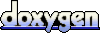 1.5.9
1.5.9